What is a site profile and how does it control the site creation
Create a Site Profile
Path: SPRO – Logistic General – Plant Master – Control data – Site Profile
Tcode for site creation is WB01
Important Fields
1. We have two option for site category, which defines the type of store
2. Vendor and customer account groups are assigned here to create the alias of the store as customer and vendor
3. Ref Site – Store from which data will be copied (system asks to select this if you remove the ref site from the site creation screen) (ref site creation in sap is same as site creation)
4. Copy Rule – It will tell what data need to be copied from the ref site (this ref site can be picked from the site profile or from the WB01 Screen)
5. Ref data for customer and vendor master – store as a vendor and store as a customer uses the ref data from here while creation
6. Classification data - It is optional but if set then, all the store created with this site profile will also be added to the given class
want to know about copy rule more?
Initial Site Profile Screen
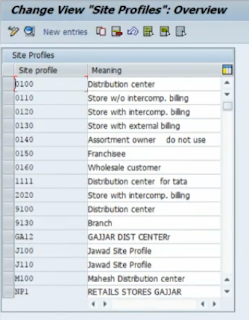
Distribution Center Screenshot
Store Screenshot
Know-How to create a Site and the use of site profile in SAP IS Retail

