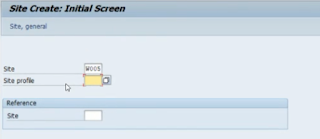How to Create a Site in SAP Retail and what factor determines if it is a Store or a DC
Create a Site
TCode – WB01
Site and Site Profile are the two field required at the first screen and if needed you can also give the ref site or choose to opt from the Site Profile
don't know what site profile is?
Site Profile Controls
· Header Options
· Either a Site is a Store or a DC
o Store – Sells the product
o DC – purchases the product and supplies to Store relevant
See both the screenshots Carefully
Header options on WB01 (Controlled by site profile)
· Departments
· Merchandise Categories
· Receiving points
· Supplying sites
· Merchandise ID
· Customer
· Vendor
Tabs Available in WB01 Site Creation
· Org Calendar
· Address
· Valuation inventory mgt
o Valuation area for the site
o Grouping code
o Inventory management profile
· Listing required planning
o Listing Procedure
o Listing Basic rule
o Requirement planning
§ RP
§ SOP Site
· Purchasing Distribution
o Source List
o Condition Record at the site level
o Distribution profile (this is applicable to DC only and will not appear in case of the store)
· POS Data Tab
o Inbound Profile
o Outbound Profile
o POS Currency
o Assort. Listing profile
· Layout Block – Used to design the layout of the store to give customers the same look and feel as in older stores and customers can focus on purchasing rather than searching for products.
On Clicking on the customer in Header Option
All the data here are copied from the site profile customer ref data