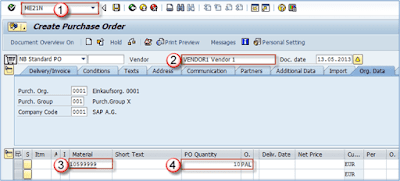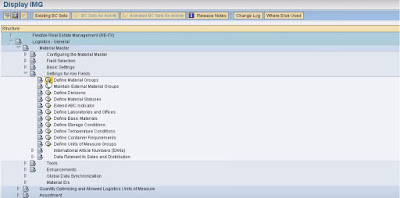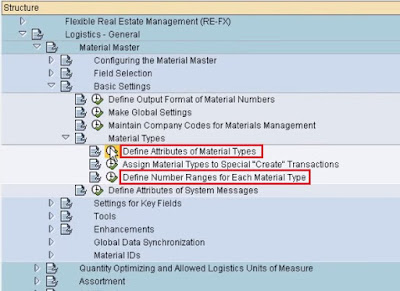Moving Average Price vs Standard Price in SAP Material Master

Moving Average Price vs Standard Price in SAP Material Master It is maintained in the accounting view of the material master and configured in Material Type. see below See the bottom of the below image for price control Consider the Below Scenario to understand the difference: First Purchase Order Made for 100 Qty at $20/pcs Price = 100*20 = 2000$ Second Purchase Order Made for 500 Qty at $10/pcs for the same material Price = 500*10 = 5000$ Standard Price : It doesn't change with the change in pri...